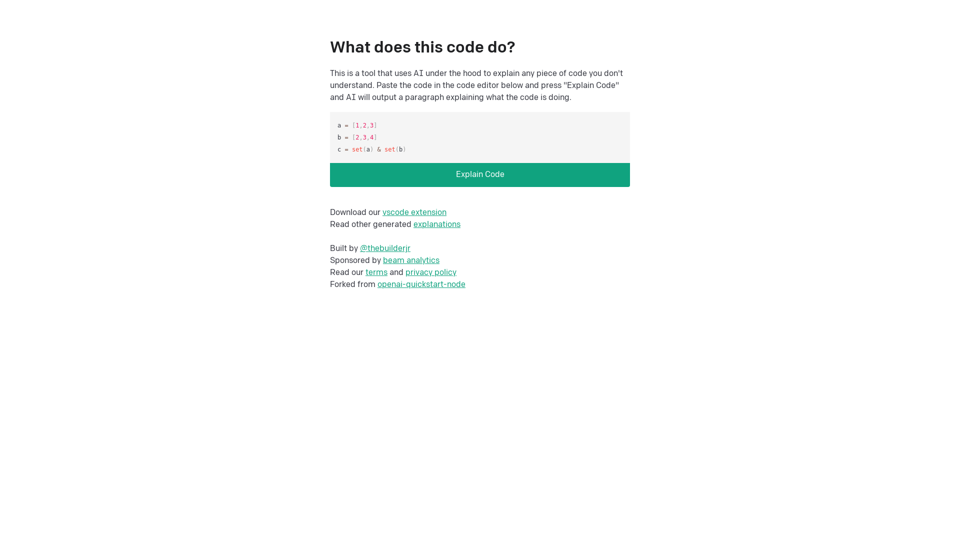What is Code Explanation Tool?
Code Explanation Tool is an AI-driven platform that provides access to a vast array of AI technologies for explaining any piece of code you don't understand.
Features of Code Explanation Tool
1. Code Explanation
The tool uses AI under the hood to explain any piece of code you don't understand. Simply paste the code in the code editor and press "Explain Code" to get a paragraph explaining what the code is doing.
2. Code Analysis
The tool can analyze code and provide insights into its functionality.
3. Code Comparison
The tool can compare two or more codes and highlight their differences.
How to use Code Explanation Tool?
To use the tool, simply paste the code in the code editor and press "Explain Code". The AI will output a paragraph explaining what the code is doing.
Example of Code Explanation
For example, if you paste the code:
a = [1,2,3]
b = [2,3,4]
c = set(a) & set(b)
The tool will explain that this code is finding the intersection of two lists a and b using set operations.
Price
The tool offers a free version with limited features. For extended features and unlimited usage, you can download the VSCode extension or subscribe to the platform.
Helpful Tips
- Use the tool to explain any piece of code you don't understand.
- Use the tool to analyze and compare codes.
- Use the tool to learn new programming concepts.
Frequently Asked Questions
1. How does the tool work?
The tool uses AI under the hood to analyze the code and provide an explanation.
2. Is the tool free?
The tool offers a free version with limited features. For extended features and unlimited usage, you can download the VSCode extension or subscribe to the platform.
3. Can I use the tool for commercial purposes?
Yes, you can use the tool for commercial purposes. However, please read the terms and privacy policy before doing so.
4. Who built the tool?
The tool was built by @thebuilderjr and sponsored by Beam Analytics.